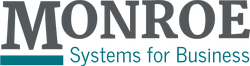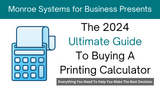Choosing the Perfect Wireless Printer: A 7-Step Guide
7 Essential Tips to Select the Right Wireless Printer for You
In the US, 20.7 billion printers are sold annually. It is time for you to join the masses and get a printer yourself. You know you want to buy a quality model, but which one?
There are some key features to consider when deciding which wireless printer to purchase. Keep reading for seven tips on how to choose the best one for your needs.
1. Budget
Budget isn't just about the initial cost of purchasing the printer. You need to consider the ongoing cost of the consumables.
In general, the cheaper the price of the printer, the more expensive the ink will be. Taking this into consideration, the cheapest printer option may not be the smartest choice in the long run.
Thankfully, inkjet and toner printers are relatively similar in initial cost. When assessing your budget, consider the replacement costs.
Determine how much use the printer will have. This way, you'll be able to estimate how often you will need to buy ink.
Use the manufacturer's calculation of the number of pages that can be printed per cartridge. Divide that number by the price of the cartridge.
This will give you the ongoing cost of the wireless printer in a price per page quote. Compare the price per page cost to determine which printer will be within your budget.
Once you have your budget, you can begin to look at printers in your price range for the features you need.
2. Inkjet or Laser
Look for an inkjet printer if your company needs to print high-quality graphics or full-color pictures. These models use liquid ink that is then dropped onto the page by nozzles.
Ink replacement tends to cost more than laser. Generally, inkjet printers have a price per page of around 20 cents.
This includes both black and color cartridges. If you're planning doing mostly black and very few color printing, this cost can drop to eight cents per page.
Laser printers are best suited for printing large quantities of text documents. A toner cartridge with a powdered ink is used to deposit the printing on to a page with a heated fuser.
The cost per page printed on a laser is generally six cents. Also, consider the ongoing costs for laser printers, such as a new fuser cartridge and other replacement parts.
3. Printing Quality
If you're going to print pictures or detailed documents, dot per inch (dpi) is a feature you need to pay attention to.
The dpi is the number of dots a printer can fit into a square inch on a piece of paper. This is often referred to as resolution. The higher the resolution, the better quality a detailed image will be.
Engine speed will affect the quality of your printer also. Often manufacturers will state a certain speed of printing. This is how many pages per minute the printer can produce.
Pay attention to this number if you plan on printing large quantities of paper. Take note when you look at the speed, often it will be stated for the "draft mode."
Draft mode on printers is the low-quality setting. This may not be too big of a deal if you're printing text-only documents.
The lower setting will affect your output on detailed graphics printing. Speed isn't always necessary. Decide whether print quality or speed is more important to you.
4. Single Function
There is the saying: do one thing and do it well.
If all you need to do is print, then look for a machine that just prints. You don't need to invest in a model that has a bunch of features you will never use.
Let's assume for a moment you do have a need for multiple features, such as scanning, printing, copying, and faxing.
If something goes wrong, you will lose all of those capabilities with an all in one printer. If you purchase a single function printer, you will still have other machines to work.
What if you decide to upgrade one feature in the future? A single function printer will allow you to upgrade just your printing capabilities without having to change your other machines.
5. Multi-Function
Looking for a multifunction device can solve a lot of problems. You will save money by only having to purchase one machine. Your operating costs are lower by only running one device.
If your office has limited space purchasing, an all in one machine will be a smart choice. In case you ever move offices, it's only one device instead of many that you will need to move.
6. Support
No one thinks about technical support until they need it. Most printers these days offer online support services. Usually, you have a choice of communication, online chat, email, or phone.
For larger print quantity office printers, ask about in-person support. You don't want your business to grind to a halt while you wait for a technician to come fix your wireless printer.
Or worse yet, you don't want to be on the phone for hours while a technician walks you through the service yourself. Look for a printer that has a support team behind it.
7. Security
Something not thought about is the security of a wireless printer. In a world where data hacks are common, you don't want to leave yourself vulnerable.
You may wonder why your printer needs document protection. Your device will be connecting directly to your network. Then you will be sending it files with data to be printed.
You don't want to risk someone hacking the printer and stealing information, or hacking your network through your printer. Many wireless printer manufacturers have begun to address this issue by offering encryption capabilities.
Choose Your Wireless Printer
Time to buy a printer! You know your budget, the type of ink, and the features you need.
Once you have found your printer, don't wait until you run out of ink to buy more. Get the best replacement ink today!
Recent Posts
-
Monroe Calculators in 'Hidden Figures': A Legacy of Precision and Triumph
Exploring the Role of Monroe Calculators in 'Hidden Figures' and NASA's Space Rac …Nov 16, 2023 -
The 2024 Ultimate Guide to Buying a Printing Calculator
2024 Ultimate Guide to Printing Calculators: Expert Insights and Selection Tips …Nov 15, 2023 -
7 Tips to Elevate Your Office Organization
In today’s fast-paced business world, an organized office isn’t just a perk - it is a n …Oct 12, 2023