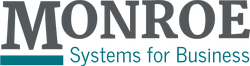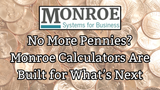Hurricane Safety: Protecting Your Electronics and Monroe Calculators
Safeguarding Your Electronics Against Hurricane Florence

We hope everyone has been able to safely evacuate any areas that will be affected by Hurricane Florence. If you or someone you know has not, please seek shelter at once.
Here are lists of shelters available in areas that will be affected:
What to bring:
With that being said, we would like to share some tips to keep your Monroe calculator and other electronics safe from the storms.

How to best protect Monroe printing calculators from storm damage?
- Be sure to unplug your printing calculator from the outlet. Any surge in electrical current could cause permanent damage.
- Move your printing calculator to higher ground in case of flooding.
- We provide a clear Monroe calculator cover with every new printing calculator, except for the Monroe 6120X model. We recommend covering your calculator with the Monroe cover. You can also use saran wrap if you do not keep the Monroe cover.

What to do if your calculator gets water damage?
- Do not power the device on! This can severely damage the circuit board.
- Remove the lid and turn the calculator upside down. We recommend laying a towel underneath to protect the calculator from getting scratched. That will also help with capturing any water that falls from the calculator.
- Please wait 48 hours for the calculator to dry out
- After 48 hours, plug your Monroe calculator into an outlet and power on the unit.
- If your printing calculator does not power on at this point or is having issues with the display or circuit board, you will likely need to replace your unit. Give us a phone call and a member of our staff will assist you with the situation.
If you have any further questions or concerns, you can reach us at 267-580-2600 and we will be more than happy to assist you.
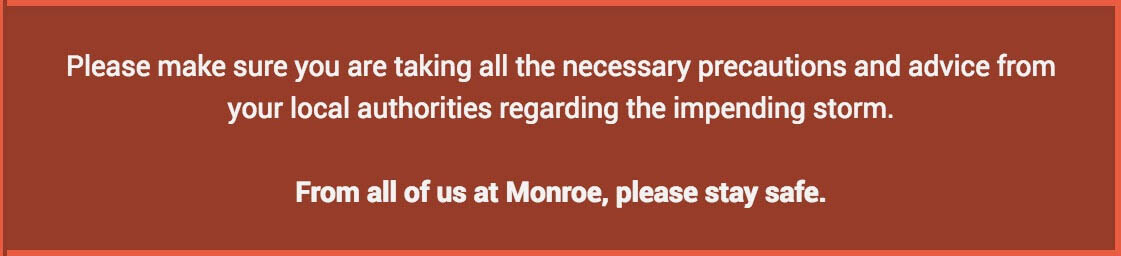
Sep 12, 2018
Recent Posts
-
No More Pennies? Monroe Calculators Are Built for What’s Next
The U.S. Mint Is Ending Penny Production. Here’s What That Means for Your Business The …Jun 13, 2025 -
Spring Refresh: Essential Cleaning & Maintenance for Your Monroe Printing Calculator
Have you ever noticed your Monroe printing calculator starting to slow down or, worse, dropp …Mar 21, 2025 -
5 Benefits of Shredding Your Own Documents
Congratulations on understanding the necessity of shredding unwanted confidential informatio …Feb 28, 2025