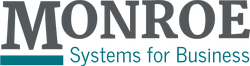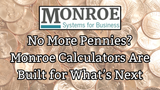The Monroe Difference: Adding It Up Against the Competition
In our last blog post, An Introduction to Monroe, we got a little physical, as in physical design attributes that make Monroe easier to use and more durable. We’ll venture back to the physical realm in the future, but for now let’s cover functionality. There are many exclusive features/functions available on our heavy duty calculators. Don’t worry, we won’t bore you with all of them, just know that every feature/function has been carefully designed with you and the hard work you do in mind.
Here’s a quick statistic: 80% of the work performed on a calculator is addition and subtraction. As a result, one would expect a calculator company to design their product in such a way as to make this as simple and straightforward as possible, right? And if that calculator company studied the manner in which operators performed addition and subtraction, it would make sense for features to be employed to make this “most common of tasks” more productive and efficient. Finally, you would certainly expect answers to be accurate.
Let’s set the stage with the basics of how to use a calculator to add. First, you normally add dollars and cents. Second, to make sure the adding machine is clear before you begin adding, you will touch the total key at least once and the C/CE key at least once as well. Finally, you will either press the paper advance key a few times or pull the paper tape up so the total appears above the tear-off knife. You’re likely thinking “of course, everyone should know that!” And you’re right. However, only Monroe designs their calculator using this knowledge. Here’s what that means:
- Old time adding machines automatically placed the decimal point at 2 places: dollars and cents.
When Monroe introduced the electronic printing calculator, a decimal selector was provided allowing the operator to decide how many decimal places they wanted to see in the answer. + (Add Mode) was introduced knowing that most figures to be added would be dollars and cents. Add Mode is found on most printing calculators today, thanks to Monroe. To add dollars and cents, one needs only to move the decimal selector to the + position. When making a dollars and cents entry, there’s no need to press the decimal point key as it’s assumed. Sounds simple right? Just move the selector to + and go! - Starting in the early ‘70s, Monroe added a small LED indicator lamp above the adding machine keys.
If the light was off, it meant the adding machine was clear; if on, not clear. This eliminated the need to go through the crazy, wasteful, unproductive process of pressing Total and C/CE a few times just to put a symbol on the tape thus proving the machine was clear prior to starting the list of figures. Monroe also pulled a revolutionary feature from their machines of the ‘60s: a unique audit trail symbol printed with the first entry into a clear adding machine (*+ or C+). Seeing this at the beginning of any listing meant the adding machine was clear when entry began. How many of our competitors employ either time saver? None. - Monroe’s heavy duty electronic printing calculators have always automatically spaced the total above the tear-off knife (to be seen easily or make it simple to tear off the paper tape).
It has never been necessary to press the Paper Advance Key or pull the paper tape to get the total above the knife. How many of our competitors employ this time saving feature? None. By the way, we also offer a feature called paper saver mode. And you guessed it: do our competitors? Nope. - If you’ve stuck with this so far and caught the tease, you’re waiting to see if there are some calculators that do not add correctly. Which brings us to the Sharp CS2850.
- Remember the switch settings above, you know the 4 steps vs. 1 to add? Good, that’s the set up.
- First add 1.444 + 1.444 on both Monroe Ultimate and Sharp CS2850. Remember the total will be rounded to dollars and cents on both units.
- The correct result should be 2.89 regardless of where it’s performed on the calculator.
To close, it would appear only Monroe has studied your work and continuously designs our calculators physically and functionally to make your work easier, more efficient, and correct.
Recent Posts
-
No More Pennies? Monroe Calculators Are Built for What’s Next
The U.S. Mint Is Ending Penny Production. Here’s What That Means for Your Business The …Jun 13, 2025 -
Spring Refresh: Essential Cleaning & Maintenance for Your Monroe Printing Calculator
Have you ever noticed your Monroe printing calculator starting to slow down or, worse, dropp …Mar 21, 2025 -
5 Benefits of Shredding Your Own Documents
Congratulations on understanding the necessity of shredding unwanted confidential informatio …Feb 28, 2025