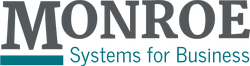Description
Monroe UltimateX Heavy-Duty 12-Digit Programmable Accounting Printing Calculator
Introducing the Monroe UltimateX, a top-of-the-line 12-digit print/display heavy-duty calculator designed for the most demanding accounting tasks. This programmable accounting printing calculator is the result of tireless work by our engineers at Monroe to create the best available printing calculator on the market.
The Monroe UltimateX combines all the favorite features from previous Monroe models. It's equipped with Individual Keyswitch Technology (IKT), offering the lightest key touch available and a favorite among touch operators. The UltimateX also has editing and reprint capabilities. Simply pressing the reprint button will print an exact copy of your last set of calculations, eliminating the need for more expensive, 2-ply paper. The Monroe UltimateX features our newly updated printer which, for the first time in Monroe history, is compatible with supplies such as the Monroe M33X ribbon cartridges, Monroe P65M ribbon spools and our signature 15 lb. or 20 lb. paper rolls. Using our high-quality Monroe supplies will provide you with the optimal print quality.
The Monroe UltimateX is the preferred printing calculator by accountants and is used in supermarkets, casinos, and all accounting-type settings. Executives love this model as it is the best available printing calculator.
Key Features:
- Individual Key Switch Technology (IKT) - this model features more responsive keys with a "velvet keytouch" that is better than any other printing calculator brand. You will feel the difference!
- Ability to edit and reprint the audit trail paper tapes for up to 99 entry lines.
- Print speed of 5 lines per second.
- Select running subtotal or grand total on your display.
- Enclosed paper roll to protect from dust build up (read our blog on the enclosed paper roll).
- Red LED indicator to make users aware of an active calculation that has not been totaled yet.
- When you press the total key, the total will automatically print and advance above the tear-off knife so you do not need to worry about advancing the paper roll manually. We even provide the option to turn this feature off to reduce paper management and save paper.
- Hidden storage compartment for a spare paper roll and a twin-spooled ribbon to reduce downtime retrieving supplies.
- (2) 4-key independent memories that will allow users to simultaneously run multiple calculations, all while having the ability to store their respective tax rates
- Independent operation of multiplication and division, which enables users to multiply and divide without interfering with their addition and subtraction totals.
- Inspired by two of our most popular calculator models ever - The Monroe Pro and the Monroe Classic
Those who know, choose Monroe.

 |
 |
 |
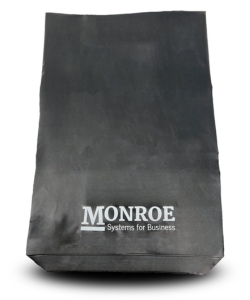 |
 |
| Monroe UltimateX Heavy-Duty Printing Calculator | Pre-Installed Monroe Ink Ribbon Click Here to order our M33X Ink Ribbon. |
Starter Paper Roll Click Here to order our AR12225 20lb. Bond Paper. |
Monroe Heavy-Duty X-Series Calculator Dust Cover | Monroe UltimateX User Manual |
Manual
Click here to view the product manual.
Recommended Supplies and Accessories
2 ¼” x 150′ Paper Rolls -- Universal premium 15 lb. or 20 lb. single-ply paper rolls for calculators
Monroe M33X Ribbons -- Ribbon cartridge compatible with all Monroe X Series printing calculators
Large Elevation Wedge -- Foam wedge designed to elevate heavy-duty calculators
Calculator Supply Kit -- Starter supplies kit for Monroe calculators with ribbons & paper rolls
Monroe Ultimate calculator overview with demonstration for CPAs:
WHAT THE EXPERTS SAY: Joe Spurka, Vice President of Operations at Monroe on the UltimateX:

1. What are some of the common jobs that customers use the UltimateX for?
The UltimateX is the top of the line of our heavy-duty calculators. It is used in supermarkets, casinos and all accounting-type settings. Executives love this model as it is the best available printing calculator available.
2. What's something people should know about the UltimateX? Why should they choose this Monroe printing calculator over another machine?
The UltimateX is equipped with Individual Keyswitch Technology (IKT), which enables the lightest key touch available, and is a favorite among touch operators. The UltimateX also has editing and reprint capabilities.
3. What's some positive feedback you have heard from customers about the UltimateX?
Users love the key touch of the UltimateX, and the reprint feature eliminates the need to use more expensive, 2-ply paper. Simply pressing the reprint button will print an exact copy of your last set of calculations.
Additional Information
CALCULATOR TYPE: |
Desktop print/display |
CAPACITY: |
12-digit print/display |
PRODUCT DIMENSIONS: |
15.30 x 9.50 x 3.70 in |
WEIGHT: |
4.08 LBS |
PRINT SPEED: |
5.0 lines per second |
DISPLAY TYPE/COLOR: |
Fluorescent, green |
INKING SYSTEM: |
Black/red ribbon cartridge or spools |
KEYBOARD: |
Individual Keyswitch Technology (IKT) |
DECIMAL SETTINGS: |
=, F, 0, 1, 2, 3, 4, 6 |
NON-ADD/DATE FUNCTION: |
Yes, print entered reference number or date |
MEMORY: |
Two (2) 4-Key Independent |
ELECTRICAL: |
115Volts 0.2Amps 60HZ |
ROUNDING: |
Truncate, 5/4 Round Off, Round Up |
CONSTANTS: |
Yes, automatic |
PERCENT: |
Yes, with %+ and %- capability |
TAX: |
Yes, (6) with %+ and %- capability |
GRAND TOTAL: |
Yes, group and grand total |
ITEM COUNT: |
Yes, intelligent item count, automatic averaging |
BACKSPACE: |
Yes |
PERCENT CHANGE: |
Yes, computes amount and % of change |
MARKUP: |
Yes, computes cost, sell, and margin |
SQUARE ROOT: |
Yes, entry followed by divide then equals |
CHANGE SIGN: |
Yes, changes the sign of an entered amount |
16 Reviews
-
Monroe UltimateX 12-Digit Programmable Heavy-Duty...
Monroe UltimateX 12-Digit Programmable Heavy-Duty Accounting Printing Calculator With Edit & Reprint Capabilities
-
Soft touch keys are worth the extra money
Very good quality. I believe the little bit of extra money is worth it (over the next model down) for the soft touch keys. Very comfortable and accurate. A good buy for the long haul.
-
Accountant's friend. Many neat programs. Be prepared to spend some learning time.
In addition to quick cross footing including multi-transaction discounts, gross-ups, sales tax, etc., it is also excellent as a desk calculator.
-
A great machine for your desktop calculating
A Monroe adding machine on your desk is a big help if (like me) you’re required to pay Estimated Federal Taxes four times a year. I was getting frustrated with my old desktop calculator: the “dual-powered” liquid crystal display wasn’t very readable unless placed closer to a light source, the keystrokes weren’t very satisfying, and too frequently I had to re-calculate a series to make sure my first entries were all correct. Looking around at various machines that had an illuminated display, I soon discovered that most folks who do lots of calculating with dollars and cents prefer an adding machine instead of the typical ubiquitous calculator. So followed my introduction to the traditional adding machine, and reviews soon enough led me to the Monroe lineup. Weighing cost vs features and performance, I eventually decided to try the Monroe Ultimate X, The fact that there are two calculators operating largely independently of one another in this one machine does require a little bit of a learning curve if (like me) you’ve been used to the functioning of regular pocket-type calculators. The adding machine control keys are all on the right side, while the multiplication, division and percentage, tax, and independent second memory keys are all on the left. On the adding machine side, the “ten key” logic used here (as in apparently all standard adding machines) requires you to assign either a positive or negative value following each numerical entry and the machine automatically accumulates each of these various inputs so that at any point you can then choose to get either the “Subtotal” or a final accumulator-clearing “Total”. Very nice, and very fast when working with dollars and cents if you first select the “Add Mode” [ + ] in the decimal selector because doing so eliminates the need to enter decimal points. The five definable keys can be re-defined to perform alternate functions (I immediately re-defined the “Insert” key to become a one-touch “Reciprocal” key, i.e., [1/x ]. For square roots, just enter a number and hit the [ ÷ ] key followed by the [ = ] key. You can set the “Time/Date” key (as per, say, an atomic clock), power-off the machine, turn it on the next day and a single subsequent touch of that “Time/Date” will display the correct day & month & year and the exact time of the day—AM or PM. On the calculator side, multiplication, division and percentages are handled just as on regular pocket calculators. You can choose to print out each of your entries and the operations you’ve applied to them, or skip the printing and just use the machine’s display only. Using the printer, you won’t have to re-do, say, a year’s worth of monthly income entries to make sure that your initial inputs were all correctly entered, because you can just compare the numbers on the print-out to those on your monthly receipts to quickly verify whether or not the two columns match. I very much like that this is an electric-only machine—because it means one can power it on and leave it on for long periods so that it’s always at the ready to calculate, without any fear of running down a battery (or having to move it closer to a light source as with solar-powered calculators (a small coin-battery IS employed in this machine but only for the keeping the selected “Define key” functions in memory and for powering the tiny red Grand Total and Accumulator indicator lamps on the front panel). You needn’t worry that while you’re writing something down the last numbers up on the display will suddenly disappear in 3 minutes or so as happens on non-electric calculators. An important benefit to me of the electric-only power source is that it enables that really nice blue-green fluorescent display—which always remains bright and sharp and readable even from quite a distance (including the commas and decimal point). The 145 page User Manual details some fairly amazing feats of financial-type calculations that this machine is able to do beyond its superb handling of addition, subtraction, tax figuring, etc.,—some of which I hope to try soon (once my current Quarterly Taxes are done!).
-
Ultimate X
Got one for my home office, then bought another for my work office. Best calculator I've used since my 25 year old Monroe died 6 months ago. Much better than the 8130 that I had at work.
-
Calculators
Monroe makes the best calculators! They last a long time and are very easy to use.
-
Monroe Ultimatex 12 digit calculator
works quickly, keys are large and the plus and total are easy to hit to go fast.
-
Monroe UltimateX
I have used Monroe calculators for over 40 years! I am not disappointed in the least with the UltimateX. It very ably continues the tradition of outstanding excellence and value!
-
Monroe UltimateX
The best calculator for accountant types!
-
The BEST
I recently upgraded from my Monroe Classic printing calculator and I've been extremely impressed by my new UltimateX. Thanks for adding the ability to edit entries.