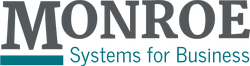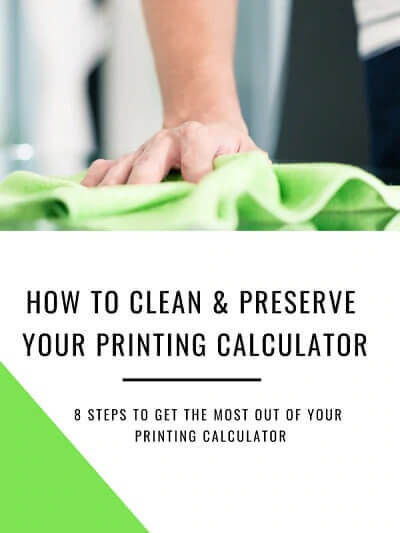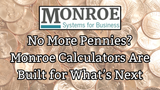How to Clean and Preserve Your Monroe Printing Calculator
Have you ever noticed your calculator's print speed slowing down?
Or how about something even worse - such as dropping numbers?
Monroe printing calculators are built to last longer than any other calculator in the industry. But without proper maintenance, even the best calculator will wear down over time. Dust and debris can penetrate your calculator's printer and cause premature failure of its major components.
And while we'd love to sell you more calculators, our primary focus as a company has always been - and will always be-to provide you with the highest-quality products possible. It's what we base our reputation on. If your printer is failing prematurely, then we aren't doing our job.
Today, I'm going to provide you with the necessary steps to clean and preserve your Monroe printing calculator, and thus ensure that it lasts as long as possible.
What You'll Need
- 1 can of compressed air
- 1 microfiber cleaning cloth
- 1 bottle of cleaning spray (such as Windex)
- Toothpicks (as needed)
Now that you’ve gathered all your supplies, it’s time to start cleaning. This process takes an estimated 3 minutes but varies by the person.
8 Steps to Properly Clean Your Printing Calculator
- First, power off your calculator
- Remove the printer cover
- Remove your current roll of paper and ribbon
- Use the can of compressed air to blow out the printer area. This will remove any dust build-up that your paper roll has left behind. Dust in the printer is the leading cause of printer failure.
- Still using the can of compressed air, spray the keys to blow out any dirt or debris that could gunk them up and slow type speed. If any dirt is left behind, you can carefully use a toothpick to remove the particles.
- Spray your cleaning spray onto the microfiber cleaning cloth. Use this only for the calculator's body and outer parts. It is safe to use this on the calculator's display as well. NEVER spray directly onto or into your calculator as this can cause short-circuiting and corrosion. Never use any disinfecting sprays (such as Lysol) on your calculator display, as it will cause fogging and make the display difficult to read.
- Re-install your calculator paper, ribbons and printer cover back on the machine.
- Your printing calculator has now been properly cleaned and is ready to go!
*When not in use, we recommend storing your printing calculator in its calculator cover. This comes standard with every calculator and can be used to prevent dust from entering through the tear-off knife slit.
Now that you've successfully cleaned your printing calculator, it's important to proactively avoid situations that could lead to extra wear and tear or damage to your machine.
What Not to Do With Your printing Calculator
- Do not drink near or spill on your calculator. If you're going to do so, we recommend using a Monroe Foam Elevation Wedge to prop-up the calculator so it doesn't rest directly on your desk.
- Do not use any disinfecting chemicals on the calculator display. As noted above, this will fog the display and make it difficult to read.
- Do not spray any chemicals directly onto or into your calculator. This can lead to short-circuiting and/or corrosion.
- Turn off your calculator after each use. Leaving it running can significantly shorten the lifespan of its display and can leave the calculator susceptible to power fluctuations.
- Do not use generic calculator supplies. Lower-quality paper produces higher amounts of dust and debris that can lead to additional wear and tear on your printer. Inferior inks leave behind a residue that mixes with paper dust to create a gluey substance. This “glue” will layer in the printer and can cause printer failure. We always recommend using Monroe brand calculator paper and ribbons.
With proper care and maintenance, you can rest assured that your Monroe calculator will hold-up to its reputation as the best printing calculator in the industry. Check out the link to see where wiki.ezvid.com ranks our UltimateX against the competition!
Do you have any other cleaning tips that have helped preserve your Monroe? Share your thoughts below to help others experience the Monroe Difference.
Recent Posts
-
No More Pennies? Monroe Calculators Are Built for What’s Next
The U.S. Mint Is Ending Penny Production. Here’s What That Means for Your Business The …Jun 13, 2025 -
Spring Refresh: Essential Cleaning & Maintenance for Your Monroe Printing Calculator
Have you ever noticed your Monroe printing calculator starting to slow down or, worse, dropp …Mar 21, 2025 -
5 Benefits of Shredding Your Own Documents
Congratulations on understanding the necessity of shredding unwanted confidential informatio …Feb 28, 2025