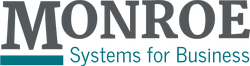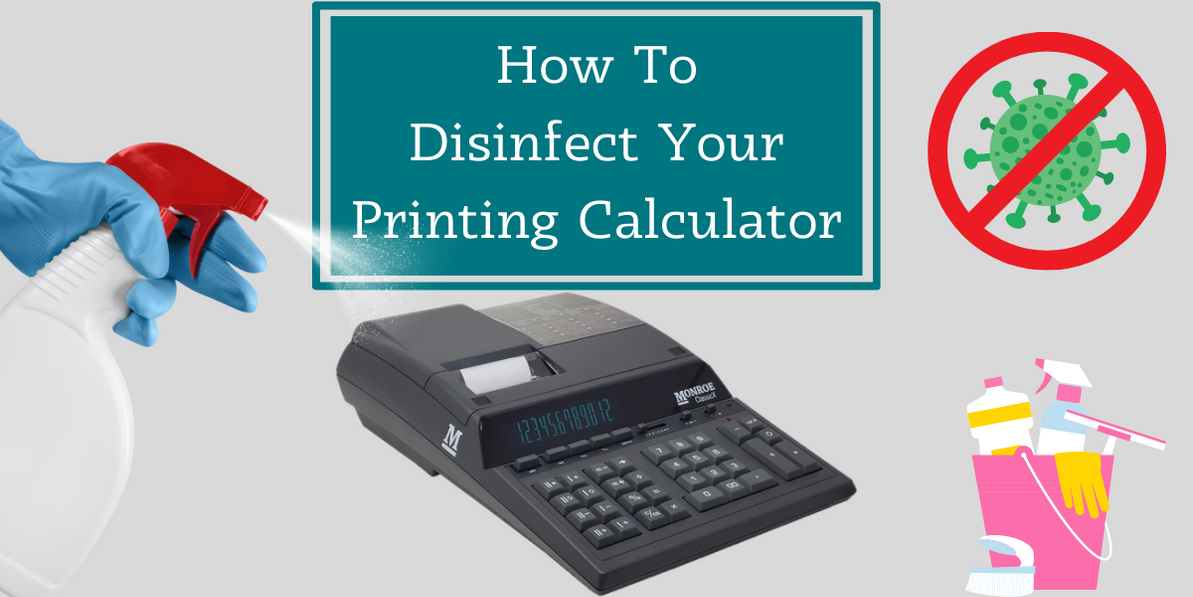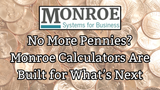How to Disinfect Your Monroe Printing Calculator
Essential Guide to Cleaning and Disinfecting Your Monroe Calculator
We know many companies are working hard to navigate the current landscape and keep employees and customers healthy. To aid in your efforts, we've created a guide to properly clean and disinfect your Monroe calculator.
We highly recommend that all Monroe calculator users read and follow the steps in this guide, especially those of you who work in an environment where you share a calculator.
How Often Should You Clean Your Printing Calculator?
Normally, we recommend cleaning your printing calculator once per month, following the steps in our regular cleaning guide, which you can view here. With the current coronavirus situation as well as flu season in general, we are recommending that users clean their calculator before and after each shift, regardless of whether there are other users of your calculator or not.
What You Will Need:
- 1 microfiber cloth
- Professional Lysol Disinfecting Spray
- 1 can of compressed air
- 1 toothpick (as needed)
**Do not use any chemicals that contain bleach on your calculator. If using an alcohol-based cleaner, do not use it on your calculator's display.
4 Steps For Cleaning Your Printing Calculator:
Estimated Time to Complete: 1 minute
- Power off your calculator
- Using the can of compressed air, spray the calculator keys to blow out any dirt or debris that could gunk them up and slow type speed. If any dirt is left behind, carefully use a toothpick to remove the particles.
- Spray the disinfectant into your microfiber cloth. Wipe down the calculator's body and outer parts only - DO NOT use any disinfecting sprays on your calculator's display, as this will cause fogging and make the display difficult to read. Make sure to wipe each key individually, as the keys are the most commonly touched part of the machine. NEVER spray directly onto or into your calculator as this can cause short-circuiting and corrosion.
- Repeat Step 2, spraying the keys and body with compressed air to remove any dirt, fuzzies, or particles left behind by your microfiber cloth.
What NOT to do:
- Do not use any disinfecting or alcohol-based chemicals on the calculator display
- Do not spray any chemicals directly onto or into your calculator
- Do not use bleach to clean your calculator
Monroe's Stance Against the Virus
Like so many of you, we have spent the last several days and weeks learning about the virus and how it is impacting our world. That means understanding how it affects our employees, customers, and communities, and then making the necessary adjustments to our offices and operations. Your safety and needs, as well as the safety and needs of our employees, have been our guiding objective every step of the way.
In our offices, we have ramped up cleaning services, placed disinfectant wipes in various locations around the office, and reminded our employees of the importance of washing their hands and staying home if they feel sick. For our customers, in addition to providing you with these tips for cleaning your calculator, we have been in close contact with all of our key suppliers. We are working diligently to ensure the continual stocking of the products you need.
We want to assure you that Monroe is fully committed to you and our employees, and will continue to be as we all navigate through this situation.
If you have any questions, feel free to contact us at 267-580-2600 or by email at csr@monroe-systems.com.
Recent Posts
-
No More Pennies? Monroe Calculators Are Built for What’s Next
The U.S. Mint Is Ending Penny Production. Here’s What That Means for Your Business The …Jun 13, 2025 -
Spring Refresh: Essential Cleaning & Maintenance for Your Monroe Printing Calculator
Have you ever noticed your Monroe printing calculator starting to slow down or, worse, dropp …Mar 21, 2025 -
5 Benefits of Shredding Your Own Documents
Congratulations on understanding the necessity of shredding unwanted confidential informatio …Feb 28, 2025